Header
You know, the stuff at the top...
Overview
The header has some important links and stuff you should know about.
View Queue/Reset Votes
The text on this red button will vary depending on what Viewer Control Mode you are using. What it does will also vary.
View Queue
If you are using Jukebox mode, the button will display View Queue. Clicking it will display a modal (fancy word for popup) that displays all the jukebox requests currently in your queue.
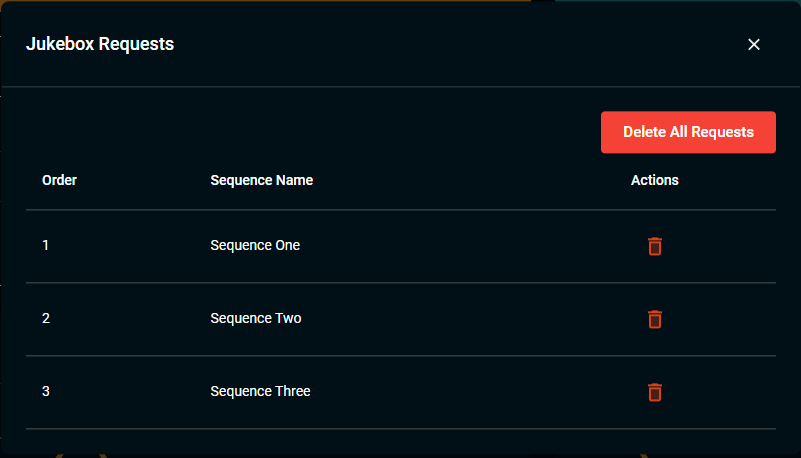
Within the modal (again, fancy word for pop up), you can choose to Delete All Requests or Delete Individual Requests. To delete an individual request, just click the red trash can icon next to the sequence you want to remove. To delete all requests, click the Delete All Requests button at the top of the modal (fancy word for... nevermind, you got it).
Reset Votes
If you are using Voting mode, the button will display Reset Votes. Clicking it wil reset all sequence votes that have been made.
Notifications
The notifications section is where you can see important information about new features, blog posts, etc. Pretty much anything that warrants a notification. If you don't care about the info, just delete it,
Language Selector
At the time of writing the only languages supported is English because that's the only language I know. I think a couple things are in Spanish, but it's probably wrong.
Customize
Not everyone has the same tastes. That's why you're given the ability to customize the look and feel of the Remote Falcon Control Panel. Here you can change the mode (light or dark), the color theme, and the font. Want to make your Control Panel light theme with pink colors?
